I've been trying to use VBA's advanced filter method to exclude a set of criteria. Here is a simplified example.
My criteria are stored in the worksheet "Criteria", as such.
I now want to filter the data, such that any entry containing the name "Joe" OR the job "Pilot" are excluded. I have tried the following:
Sub filter_data()
With Worksheets("Data")
.Activate
.Range("A1:C10").AdvancedFilter _
Action:= xlFilterInPlace, _
CriteriaRange:= Worksheets("Criteria").Range("A1:C3")
End With
End Sub
I checked if my code filters the data if I don't use the <> operator. This worked like a charm and included only entries containing "Joe" OR "Pilot". However, excluding the said entries does not work. Can anybody help?