In my Vue.js application, I had to parse CSV file and upload each line to the backend. I would like to do it asynchronously so that the reading of the next record takes place after the previous record is already uploaded (promise resolved).
import parse from 'csv-parse';
importCsv() {
const parser = parse()
let index = 0;
parser.on('readable', async () => {
let record = parser.read()
if(record) {
await new Promise((resolve) => setTimeout(resolve, 1000))
index++
console.log("record nr ",index)
}
})
parser.on('error', (err) => {
console.log(err)
})
parser.on('end', () => {
console.log("finish")
})
parser.write(this.fileContent)
parser.end()
}
this.fileContent is a file content saved in my component as string.
Even if I put await statement before promise and async before readable event callback, it still not working as it should.
Currently, the word 'finish' appears first, which means that parsing is over. Then, after 1 second, 9 console logs are displayed at once
I would like output with the record number to appear every 1 second, and then at the end the console log "finish".