You didn't state the version you are using, but probably it isn't the latest. Seaborn as well as matplotlib receive quite some improvements with each new version.
With seaborn 0.11.1 you'd get a warning, as x and y is preferred to be passed via keywords, i.e. sns.barplot(x=x, y=y). The warning tries to avoid confusion with the data= keyword. Apart from that, the numeric x-values would appear sorted numerically.
The order can be controlled via the order= keyword. In this case, sns.barplot(x=x, y=y, order=x). To only have the 10 highest, you can pass sns.barplot(x=x, y=y, order=x[:10]).
Also note that you are creating the bar plot twice (just to change the title?), which can be very confusing. As sns.barplot returns the ax (the subplot onto which the plot has been drawn), the usual approach is ax = sns.barplot(...) and then ax.set_title(...). (The name ax is preferred, to easier understand how matplotlib and seaborn example code can be employed in new code.)
The following example code has been tested with seaborn 0.11.1:
import matplotlib.pyplot as plt
import seaborn as sns
import pandas as pd
import numpy as np
print(sns.__version__)
df = pd.DataFrame({'Code departement': np.random.randint(1, 51, 1000)})
result = df.groupby(['Code departement']).size().sort_values(ascending=False)
x = result.index
y = result.values
ax = sns.barplot(x, y, order=x[:10])
ax.set(xlabel='Code departement', ylabel='Nombre de transactions')
ax.set_title('title')
plt.show()