I have a SVG file with mix-blend-mode styles defined on specific elements. The blend applies correctly to the other elements inside the SVG, but not to the containing HTML <div> background color.
Example:
<!doctype html>
<html>
<head>
<style>
body {
margin: 0;
}
main {
height: 100px;
background-color: darkred;
}
</style>
</head>
<body>
<main>
<svg xmlns="http://www.w3.org/2000/svg" version="1.1" width="180" height="180" viewBox="0 0 450 450">
<circle cx="174" cy="165" r="160" style="fill: yellow" />
<circle cx="245" cy="260" r="160" style="mix-blend-mode: multiply; fill: darkcyan" />
</svg>
</main>
</body>
</html>
How can I improve it, so that the darkcyan color alters the red HTML background ?
Wanted result: