I'm aware of the different methods to insert an entity in an azure storage table but I Cannot find a solution for this:
Although my function is triggered by a queue, looks like that sometimes the entity that is trying to insert already exists in my table.
The RowKey is generated using two math-random with numbers of 4 digits, I understand this might not be ideal because the same number can occur multiple time but how do you manage this kind of execption?
I use output binding to send data to the table and although this binding should try 5 times before killing the function process, I'm getting only 1 try. (Do I need to check any configuration?)
Is it possible to catch the error when happen and increment the rowkey by 1 or more before resubmitting? If yes do you have any example for me to follow?
it does not matter if this is done with the output binding or the JS sdk.
Edit: I did some tests: This is kind of working, but it is legit?
var azure = require('azure-storage');
var tableSvc = azure.createTableService(process.env.AzureWebJobsStorage);
module.exports = async function (context, myQueueItem) {
context.log('JavaScript queue trigger function processed work item', myQueueItem);
var partkey = "Test"
var rokey = 39
try {
context.bindings.outputTable = [];
context.bindings.outputTable.push({
PartitionKey: partkey,
RowKey: rokey,
Name: "Test"
});
} finally {
context.bindings.outputTable = [];
context.bindings.outputTable.push({
PartitionKey: partkey,
RowKey: rokey + 1,
Name: "Test"
});
}
}
Now 40 exists, if I run again the same will stop on the finally again because will not loop till is resolved.
Should I instead query the table (that has a large number of entry) to check if the key exist before entering the new entity? will this not take long time?
Thank you very much for your help
edit1: I've been reading that I cannot really catch the output binding errors on the exection, so I've tried with tableservice (node js sdk)
var azure = require('azure-storage');
var tableSvc = azure.createTableService(process.env.AzureWebJobsStorage);
module.exports = async function (context, myQueueItem) {
context.log('JavaScript queue trigger function processed work item', myQueueItem);
var partkey = "Test"
var rokey = "39"
var a = {
PartitionKey: partkey,
RowKey: rokey,
Name: "ZuzzuS!"
};
tableSvc.insertEntity('TestTable', a, function(error, result, response) {
if(error) {
// Insert table entity error
context.log.error("There was an error!")
} else {
// Insert table entity successfully
}
});
}
This should give error because the entity exists, instead the function go ahead and complete without doing nothing.