Sorry in advance for the long question, but project structure issues/bugs are kind of hard to explain.
I have a Next.js project, which is my root project. It's a Typescript project so it has its own tsconfig.json
Here is the basic structure:
> app // APP COMPONENTS
> pages // NEXT.JS PAGES
> types // SOME GLOBAL TYPES FOR THE PROJECT
firebase.json
firestore.rules
storage.rules
tsconfig.json
I need to add cloud functions to this project. So I've followed the docs on:
https://firebase.google.com/docs/functions/typescript
Basically I've typed firebase init functions and followed the instructions from the CLI.
It then created a functions as following (the > sign is denoting a folder):
> app
> functions // NEW FOLDER FOR THE FUNCTIONS PROJECT
> src
index.ts
package.json
tsconfig.json
> pages
> types
firebase.json
firestore.rules
package.json
storage.rules
tsconfig.json
See now that the functions folder has its own tsconfig.json file and its own package.json file. In essence, it is a project of its own. I'm fine with that idea.
Here is the tsconfig.json file that was created:
{
"compilerOptions": {
"module": "commonjs",
"noImplicitReturns": true,
"noUnusedLocals": true,
"outDir": "lib",
"sourceMap": true,
"strict": true,
"target": "es2017"
},
"compileOnSave": true,
"include": [
"src"
]
}
It also adds a predeploy hook to my firebase.json file.
"functions": {
"predeploy": "npm --prefix \"$RESOURCE_DIR\" run build"
}
This is necessary to build the .ts file before deployment. It will build the files on the functions/src folder to the functions/lib folder, as per the tsconfig.json.
The basic helloWorld example builds and deploys just fine. I've added some files to the functions folder and its all working.
See my files on functions/src:
See the compiled files on functions/lib:
It's the very same structure and files, just as you'd expect.
THE PROBLEM
The problem begins when I'm importing a type from the "outer" root project. For example:
I go on functions/src/index.ts and do something like the following:
import SomeType from "../../types/whatever"
// USE THE TYPE HERE
Now see what the build result is (i.e: the functions/lib folder):
Now it basically creates another functions under the lib folder. And it also basically copies the files from my types folder. I have no idea why it is doing that.
I wasn't expecting that at all. I'd like to use my types from the outer root project, but without messing with the structure of the resulting functions/lib folder.
What could be happening?