I am not sure what I did to get my "Attach to Process" feature of VS2019 to stop working. Last week it worked and now this week it doesn't.
Steps to Produce Issue:
- Open VS2019
- Debug -> Attach to Process
- Find
w3wp.exein the Available Processes window. - Select/Highlight it and click Attach.
What happens:
I randomly tried to attach to other processes and VS continued to do what's expected (i.e. it successfully attaches). This leads me to believe that there is an issue with IIS. And maybe not an "issue" but a setting that is turned on or off which prevents VS from successfully attaching.
Tried and Fail Solutions
- I tried unplugging everything from my laptop.
- Uninstalling third party extensions that I added.
- Restarting VS.