I recently added a package to my project and did a pip freeze > requirements.txt afterwards. I then did pip install -r requirements.txt to my local and it added a sidebar.
I did a pip install -r requirements.txt to the server as well and it produced a different result. It's sidebar was messed up.
I tried removing the sidebar by doing this answer but it did not get removed.
.toggle-nav-sidebar {
z-index: 20;
left: 0;
display: flex;
align-items: center;
justify-content: center;
flex: 0 0 23px;
width: 23px;
border: 0;
border-right: 1px solid var(--hairline-color);
background-color: var(--body-bg);
cursor: pointer;
font-size: 20px;
color: var(--link-fg);
padding: 0;
display: none; /*added*/
}
#nav-sidebar {
z-index: 15;
flex: 0 0 275px;
left: -276px;
margin-left: -276px;
border-top: 1px solid transparent;
border-right: 1px solid var(--hairline-color);
background-color: var(--body-bg);
overflow: auto;
display: none; /*added*/
}
What should I do to fix this?
If there are any other things I can add to help, do ask.
ADD requirements.txt:
asgiref==3.3.4
certifi==2020.12.5
chardet==4.0.0
defusedxml==0.7.1
diff-match-patch==20200713
Django==3.2.3
django-cors-headers==3.7.0
django-filter==2.4.0
django-import-export==2.5.0
django-property-filter==1.1.0
djangorestframework==3.12.4
et-xmlfile==1.0.1
idna==2.10
MarkupPy==1.14
odfpy==1.4.1
openpyxl==3.0.7
python-decouple==3.4
pytz==2019.2
PyYAML==5.4.1
requests==2.25.1
sqlparse==0.3.0
tablib==3.0.0
urllib3==1.26.4
xlrd==2.0.1
xlwt==1.3.0
ADD sample github repo: