I have a table like this:
Activity Month Budget Planned EUR
Activity 1 January € 1,000.00
Activity 1 January € 2,000.00
Activity 1 February € 2,000.00
Activity 2 January € 1,200.00
Activity 3 January € 1,200.00
Activity 2 March € 560.00
Activity 2 February € 700.00
Activity 3 January € 6,000.00
Activity 3 January € 80.00
Activity 3 March € 900.00
Activity 3 March € 540.00
Activity 4 January € 455.00
Activity 1 February € 500.00
Activity 2 March € 3,500.00
Activity 4 March € 600.00
Activity 5 January € 1,000.00
Activity 4 February € 2,200.00
Activity 2 January € 500.00
Activity 3 March € 600.00
Activity 3 February € 570.00
Activity 1 March € 150.00
I would like to be able to calculate the sum of Planned EUR for all the activities, splitted but the month, but also to exclude from the totals, the rows that get filtered out
Something like that:
January February March
€ 13,435.00 € 5,970.00 € 6,850.00
I have managed to calculate the sum by using the SUMIFS folmula. Please see below the calculation: =SUMIFS($G$7:$G$27,$F$7:$F$27,F$2)
But I cannot exclude from the total, the rows that get filtered out. Could you please advice? Is there a way I can use nesting SUMIFS in SUBTOTAL formula?
Please find in attach the screenshot from the excel file for a better understanding.
Thank you in advance!