I have customized an explorer type browse dialog and added some controls. Upon opening the dialog, even though I have specified the width and height on the template resource, it is showing in maximized state.
I have tried to override this behavior by using the SetWindowPos, MoveWindow and ShowWindow API but none of them seems to resize the dialog.
Here are the specific codes, called during dialog initialization:
HWND hTrueDlg = GetParent(hwndDlg);
::SetWindowPos(hTrueDlg, HWND_TOP, iXPx, iYPx, iWinWidthPx, iWinHeightPx, SWP_SHOWWINDOW);
::ShowWindow(hTrueDlg, SW_RESTORE);
This is the resource file:
WPOPENDLGCUSTOM DIALOG 0, 0, 600, 40
STYLE DS_3DLOOK | DS_CONTROL | WS_CHILD | WS_VISIBLE | WS_CLIPSIBLINGS | WS_CAPTION
// I have also tried this
STYLE (DS_3DLOOK | DS_CONTROL | WS_CHILD | WS_VISIBLE | WS_CLIPSIBLINGS | WS_CAPTION) & ~WS_MAXIMIZE
When I double click the title bar, it is "Restored" and for the next time I open the dialog, it is displaying the correct size. The problem is only on the first open. When a user don't know this work around, it might cause some problems.