There are 2 users roles in Application.
When running 2 users roles sequentially in 1 browser (login1 - actions1 - logout1, login2 - actions2 - logout2), the set of problems with users identity /pages visibility and fails occurs.
Is it possible to use 1 dedicated browser window for each user role in 1 JMeter Thread group?
Or what could be solution to split 2 users for 2 separate browsers and manage them as 1 group acting sequentially, role1 actions first and then role2 actions?