I am able to programmatically log in to the PowerBI Client, gather my Workspaces as well as get a specific Report from a specific Workspace. I need to programmatically render that report to a .pdf or .xlsx file. Allegedly this is possible with the ExportToFileInGroup/ExportToFileInGroupAsync methods. I even created a very simple report without any parameters. I can embed this using the sample app from here. So that at least tells me that I have what I need setup in the backend. But it fails when I try to run the ExportToFileInGroupAsync method (errors below code.)
My Code is:
var accessToken = await tokenAcquisition.GetAccessTokenForUserAsync(new string[] {
PowerBiScopes.ReadReport,
PowerBiScopes.ReadDataset,
});
var userInfo = await graphServiceClient.Me.Request().GetAsync();
var userName = userInfo.Mail;
AuthDetails authDetails = new AuthDetails {
UserName = userName,
AccessToken = accessToken,
};
var credentials = new TokenCredentials($"{accessToken}", "Bearer");
PowerBIClient powerBIClient = new PowerBIClient(credentials);
var groups = await powerBIClient.Groups.GetGroupsAsync();
var theGroup = groups.Value
.Where(x => x.Name == "SWIFT Application Development")
.FirstOrDefault();
var groupReports = await powerBIClient.Reports.GetReportsAsync(theGroup.Id);
var theReport = groupReports.Value
.Where(x => x.Name == "No Param Test")
.FirstOrDefault();
var exportRequest = new ExportReportRequest {
Format = FileFormat.PDF,
};
string result = "";
try {
var response = await powerBIClient.Reports.ExportToFileInGroupAsync(theGroup.Id, theReport.Id, exportRequest);
result = response.ReportId.ToString();
} catch (Exception e) {
result = e.Message;
}
return result;
It gets to the line in the try block and then throws the following errors:
An error occurred while sending the request.
Unable to read data from the transport connection: An existing connection was forcibly closed by the remote host..
UPDATE
Relating to @AndreyNikolov question, here is our Embedded capacity:
After this was implemented, no change. Same exact error.