I create a Buffergeometry with my data and extract LineSegments to only show the outer lines:
const geometry = new THREE.BufferGeometry();
geometry.setAttribute('position', new THREE.BufferAttribute(vertices, 3));
const edges = new THREE.EdgesGeometry(geometry);
const line = new THREE.LineSegments(edges, new THREE.LineBasicMaterial({ color: 0xc4eaff }));
Because there's an 'hole' in the data, I get e result something like this:
Is there an easy way to remove the inner lines in my LineSegments to get e result like this:
