I'm using UIStackView and it contains 3 UIView instances, which has fixed height
I'm trying to hide these subviews by clicking button
first and second view show/hide well with proper animation
but last view doesn't animate
class ViewController: UIViewController {
private var flag: Bool = true
@IBOutlet weak var targetView: UIView!
override func viewDidLoad() {
super.viewDidLoad()
}
@IBAction func buttonDidTapped(_ sender: Any) {
flag = !flag
UIView.animate(withDuration: 0.5) {
self.view.layoutIfNeeded()
self.targetView.isHidden = !self.flag
}
}
}