I actually have a list with a remove button. Once pressed, it shows a dialog to be sure that we want to delete the item. Once deleted, i would like that the item disappears from the UI without rebuilding the full list. I just need that the item concerned be deleted. So it should not do any loading process.
Actually, the list is fully rebuilt.  I was using a statelesswidget, now it is a statefull widget. I thought it would help me..
I was using a statelesswidget, now it is a statefull widget. I thought it would help me..
Source code :
class ListGroupsOfUser extends StatefulWidget {
final String title;
ListGroupsOfUser({
required this.emailParameter,
required this.title,
Key? key,
}) : super(key: key);
final String emailParameter;
@override
_ListItem createState() => _ListItem();
}
class _ListItem extends State<ListGroupsOfUser> {
@override
Widget build(BuildContext context) => Scaffold(
appBar: AppBar(
title: Text(widget.title),
),
body: SafeArea(
child: Column(children: [
// Padding(padding: const EdgeInsets.all(5)),
Padding(
padding: const EdgeInsets.only(top: 10, bottom: 8),
child: Badge(
toAnimate: true,
animationDuration: Duration(seconds: 2),
shape: BadgeShape.square,
badgeColor: Colors.indigo,
borderRadius: BorderRadius.circular(8),
badgeContent: Text("Utilisateur : " + widget.emailParameter, style: TextStyle(color: Colors.white, fontSize: 18)),
),
),
Expanded(
// padding: EdgeInsets.all(16),
child: FutureBuilder<List<User>>(
future: UsersAndGroupsService.fetchGroupsOfUser(widget.emailParameter),
builder: (context, snapshot) {
if (snapshot.hasData && snapshot.connectionState == ConnectionState.done) {
final result = snapshot.data!;
return ListView.separated(
separatorBuilder: (BuildContext context, int index) => const Divider(),
itemCount: result.length,
itemBuilder: (context, index) {
return Padding(
padding: const EdgeInsets.only(left: 10, right: 10),
child: Card(
child: Column(
children: <Widget>[
ListTile(
title: Text(result[index].name),
leading: Icon(Icons.group),
trailing: IconButton(
icon: Icon(Icons.clear, color: Colors.red),
onPressed: () {
confirm(context, "Suppression", "Voulez-vous vraiment supprimer le groupe " + result[index].name + " de l'utilisateur ?", result, index);
},
),
),
],
),
),
);
},
);
} else {
return Center(child: CircularProgressIndicator());
}
}))
])));
_confirmResult(bool isYes, BuildContext context, List<User> result, index) {
if (isYes) {
print("HELL YES!");
print(result.length);
setState(() {
result.removeAt(index);
});
print(result.length);
// print(userInputController.text);
// _write();
Navigator.pop(context);
} else {
print("HELL NO!");
// print(input);
Navigator.pop(context);
}
}
confirm(BuildContext context, String title, String subTitle, List<User> result, index) {
return Dialogs.materialDialog(msgStyle: TextStyle(fontSize: 16), msg: subTitle, title: title, color: Colors.indigo, context: context, actions: [
IconsOutlineButton(
onPressed: () {
_confirmResult(false, context, result, index);
},
text: 'Cancel',
iconData: Icons.cancel_outlined,
textStyle: TextStyle(color: Colors.grey),
iconColor: Colors.grey,
),
IconsButton(
onPressed: () {
_confirmResult(true, context, result, index);
},
text: 'Delete',
iconData: Icons.delete,
color: Colors.red,
textStyle: TextStyle(color: Colors.white),
iconColor: Colors.white,
),
]);
}
}
Update after answer :
late Future<List<User>> result2;
@override
void initState() {
super.initState();
result2 = getUserList();
}
Future<List<User>> getUserList() async {
return await UsersAndGroupsService.fetchGroupsOfUser(widget.emailParameter);
}
...
child: FutureBuilder(
future: result2,
builder: (context, snapshot) {
if (snapshot.hasData && snapshot.connectionState == ConnectionState.done) {
Don't know if updates needed after that
Update 2 :
List<User> result = [];
@override
void initState() {
super.initState();
getUserList();
}
getUserList() async {
result = await UsersAndGroupsService.fetchGroupsOfUser(widget.emailParameter);
}
...
Expanded(
// padding: EdgeInsets.all(16),
child: result == null
? CircularProgressIndicator()
: ListView.separated(
separatorBuilder: (BuildContext context, int index) => const Divider(),
itemCount: result.length,
itemBuilder: (context, index) {
result == null : the operand can't be null, so the condition is always false.
And something strange, i go on the page, results are loaded, but if i press back button and i go again on the page, no results are loaded, it's stays empty
-> List? result solved the error message
A Gif to show the problem. The data comes only when i do CTRL+S on VSC xD