I am learning Tikz and hope somebody can help me achieve the following i.e. I want to draw a directed arc between objects in an equation. Below is a picture of what I am trying to achieve.

I have also attached the code I have used so far:
\documentclass{article}
\usepackage{amsmath,amssymb,braket,tikz}
\usetikzlibrary{tikzmark,calc}
\begin{document}
\begin{tikzpicture}
$(x+2)(x+3)$
\end{tikzpicture}
\end{document}
I also suspect that there is a way to specify a line or arc, between elements e.g. numbers and letters, without explicitly stating the coordinates. Is this the case? If it were, it would simplify the things I'm trying to achieve.
Any help would be very much appreciated.