I want to create a plot where the geom_points (or jitters) are filled after a given value, but their line color is white.
However, setting colour to white makes it so the legend shows invisible points, and is rather useless. How can I force the legend to display black points with the correct size, but the actual plot has different colour and fill?
An example of what I have gotten to work:
mtcars %>%
ggplot(aes(disp, mpg, size = cyl, fill = mpg)) +
geom_jitter(alpha = 0.8, pch = 21) +
scale_size_continuous(trans = 'log10') +
scale_fill_viridis_c()
How can i set color = 'white' inside geom_jitter, without creating a useless legend?