I need to print an image that is aquired from a scanner.
When the scan fits on one A4 page, there is no problem and my code prints perfect.
However, when the scan does not fits, but needs 2 pages, only one page is printed. The first.
This is my code so far
procedure TFormMain.PrintPicture;
var
MyRect: TRect;
Scale: Double;
begin
try
Printer.BeginDoc;
Scale := Printer.PageWidth / ImgHolder.Picture.Bitmap.Width;
MyRect.Left := 0;
MyRect.Top := 0;
MyRect.Right := trunc(ImgHolder.Picture.Bitmap.Width * Scale);
MyRect.Bottom := trunc(ImgHolder.Picture.Bitmap.Height * Scale);
Printer.Canvas.StretchDraw(MyRect, ImgHolder.Picture.Bitmap);
Printer.EndDoc;
except
on E:Exception do
begin
MessageBox(Handle, PChar('Printing failed' + chr(13) + E.Message), PChar(Caption), MB_OK or MB_ICONWARNING);
end;
end;
end;
when the image holds one page, the height of MyRect = 13092
when the image holds 2 pages, the height is 26185
This seems correct to me, but still only the first page is printed. So I must be doing it all wrong, can someone please point me in the correct direction on how to print an image that is higher then the height of one page
EDIT
I want to print on more than one page if the image is larger.
I do not want to scale down the image to one page.
The reason for the scale in my code is because I could not print correct at first, and I find this code in another question that solved that for me.
But now it seems this approach is wrong.
So I would appreciate if I could get some help in setting up my printing correct.
If the user scans 2 or 3 times, the image will be made larger and the new scan will be added to the image at the bottom.
This is how the image gets longer than one page.
Now I need to print this image complete, so on more than one page if needed