I am a beginner to app script. I am making a web app using Google app script to add resident's information to the google sheet. The web app to add residents but I should like the app to notify me if a record with the same house number and street already exists in the spreadsheet. Using the attached image of the spreadsheet, I should like to be notified if House Number 16 in the street Jalan Sanggul 4 is entered more than once. I have also attached my code which adds the data to the google sheet. This could be achieved easily by referencing the username, as these are unique but in this case, the username is generated only after the data has been input. The validation needs to reference the house number and street only. I hope anyone could help me.
Link to my web app - https://script.google.com/macros/s/AKfycbwcuxcbp3VL6t-fjB3Jaf0T4FiCb5Oa_g08s6Nx_bDMIRpF7_cmnwJ-ivwDMWF-CeIFUg/exec
Username : Mathavan
Password : Apple
Link to my app script code - https://script.google.com/d/1B9kBn4q5Hk2RsC_e3HutDeLCeHgyI-WmfHl8Mgtc5P4PN4VnnIYVY2GU/edit?usp=sharing
function appendData(values, spreadsheetId,range)
{
var valueRange=Sheets.newRowData();
valueRange.values=values;
var appendRequest=Sheets.newAppendCellsRequest();
appendRequest.sheetID=spreadsheetId;
appendRequest.rows=valueRange;
var results=Sheets.Spreadsheets.Values.append(valueRange,spreadsheetId, range,{valueInputOption: "RAW"});
}