This is what I want my styling to look like:
My code currently looks similar to this:
div span {
border-bottom: 3px solid #5B48D6;
}<div><span>Uniswap</span><div>I've tried adding negative padding and margin with no luck. for reference I am using React so I could download library from NPM to accomplish this if vanilla CSS will not do.