I have used the scatterplot command to make a plot of nurse schedules, however whenever the points are close, there is this annoying whitespace, which I would like to get rid of. An example:
So whenever the points are close there appear this white gap...
To plot the red dots I have used this command:
sns.scatterplot(x='xaxis', y='nurses', data=df_plot, marker=',', color='r', s=400,ci=100)