I have a dataset below in which I want to do linear regression for each country and state and then cbind the predicted values in the dataset:
Final data frame after adding three more columns:
I have done it for one country and one area but want to do it for each country and area and put the predicted, upper and lower limit values back in the data set by cbind:
data <- data.frame(country = c("US","US","US","US","US","US","US","US","US","US","UK","UK","UK","UK","UK"),
Area = c("G","G","G","G","G","I","I","I","I","I","A","A","A","A","A"),
week = c(1,2,3,4,5,1,2,3,4,5,1,2,3,4,5),amount = c(12,23,34,32,12,12,34,45,65,45,45,34,23,43,43))
data_1 <- data[(data$country=="US" & data$Area=="G"),]
model <- lm(amount ~ week, data = data_1)
pre <- predict(model,newdata = data_1,interval = "prediction",level = 0.95)
pre
How can I loop this for other combination of country and Area?