adb dumpsys activity | grep -i run not listing running activity. It shows below output,
m11q:/ $ dumpsys activity | grep -i run
service_reset_run_duration=60000
-> 13014:com.sec.spp.push:remoteRuna/u0a63 s1/1 u0/0 +9m54s749ms * ServiceRecord{d42721f u0 com.sec.spp.push/com.sec.spp.runa.service.RunaService}
app=ProcessRecord{331c940 13014:com.sec.spp.push:remoteRuna/u0a63}
process=com.sec.spp.push:remoteRuna System server and oomAdj runtimes (ms) in recent battery sessions (most recent first): System server total oomAdj runtimes (us) since boot: ACTIVITY MANAGER RUNNING PROCESSES (dumpsys activity processes)
run cpu over +3m7s564ms used 0 (0%)
Proc #37: svcb b/ /SVC --- t: 0 13014:com.sec.spp.push:remoteRuna/u0a63 (started-services)
run cpu over +3m7s564ms used 0 (0%)
run cpu over +3m7s564ms used 0 (0%)
run cpu over +3m7s564ms used 0 (0%)
run cpu over +3m7s564ms used 0 (0%)
run cpu over +3m7s564ms used 0 (0%)
proc=ProcessRecord{331c940 13014:com.sec.spp.push:remoteRuna/u0a63}
#20: svcb SVC --- 13014:com.sec.spp.push:remoteRuna/u0a63
Proc #37: svcb b/ /SVC --- t: 0 13014:com.sec.spp.push:remoteRuna/u0a63 (started-services)
User #0: state=RUNNING_UNLOCKED mMaxRunningUsers:4
MinimizeContainerServiceBinder Running=false
SmartPopupViewServiceBinder Running=false isRemoteAppDisplayRunning=false m11q:/ $
I want this output
whyred:/ $ dumpsys activity | grep -i run
service_reset_run_duration=60000
* ContentProviderRecord{5286ee9 u0 com.android.settings/.cloud.push.RunningCompatibilityProvider}
authority=com.android.settings.cloud.compatibility.running
Running activities (most recent first):
Run #1: ActivityRecord{2aaf621 u0 com.idreams.project.onlinesatta/.ActivityWebView t1105}
Run #0: ActivityRecord{6ad0faa u0 com.idreams.project.onlinesatta/.ActivityDashboard t1105}
Running activities (most recent first):
Run #0: ActivityRecord{d66f9fa u0 com.teslacoilsw.launcher/.NovaLauncher t529}
Running activities (most recent first):
Run #0: ActivityRecord{5bd6d49 u0 com.android.systemui/.recents.RecentsActivity t3}
Running activities (most recent first):
Run #1: ActivityRecord{f699f1e u0 com.idreams.project.onlinesatta/.ActivityDashboard t1105}
Run #0: ActivityRecord{80cf218 u0 com.idreams.project.onlinesatta/.ActivityDashboard t1105}
Running activities (most recent first):
Run #0: ActivityRecord{d66f9fa u0 com.teslacoilsw.launcher/.NovaLauncher t529}
Running activities (most recent first):
Run #0: ActivityRecord{5bd6d49 u0 com.android.systemui/.recents.RecentsActivity t3}
ACTIVITY MANAGER RUNNING PROCESSES (dumpsys activity processes)
User #0: state=RUNNING_UNLOCKED
User #999: state=RUNNING_UNLOCKED
whyred:/ $
Problem is with device it was working fine earlier but after I update it, it showing me those output.