I'm not too familiar with API requests and I'm having a hard time trying to set up the below authentication. I have tried Postman and Insomnia but I don't know how to fill out the information requested by the software with the information I have below.
One thing that also confuses me is that the URL says "oauth2" but the Authorization says "basic".
Sample authentication request:
POST https://******/issue/oauth2/token HTTP/1.1
Authorization: Basic [base64 encoded]
Content-Type: application/x-www-form-urlencoded; charset=UTF-8
grant_type=password&username=***&password=***&scope=https://api.******.com/
My issue is that I don't know how to set up it neither Insomnia nor Postman. I don't see fields for all that information I have.
Parameters that I have:
Authorization Basic: base64["API Key":"API Secret"]
Username: *****
Password: *****
Expected to receive:
Sample Authentication response:
HTTP/1.1 200 OK
{"access_token":"xxxxxxxxxxx","token_type":"urn:ietf:params:oauth:token-type:jwt","expires_in":35999,"refresh_token":"xxxxxxxxxxxxxx"}
Thanks