I added a Azure Function project to my VS Code solution (has other projects) but I'm not receiving any intellisense support. Is this normal, is there no intellisense support for Azure functions?
Do I need to add something, somewhere to get intellisense for these types of projects?
FYI - Maybe it's the way I added the Azure Function, it was added as a project to a solution. And I have other C# projects in the solution that are working fine. If I create a new Azure Function project on it's own, itellisense works fine, just not in a solution with other projects.
Using: C# VS Code latest version .Net 5 latest Azure Function tools lib C# extension v1.23.11
UPDATE - looks like I'm getting some errors in the OmniSharp log when checking for intelliense on a line of code in the Azure Function.
Received response for /v2/getcodeactions but could not find request. [info]: OmniSharp.OmniSharpWorkspace Miscellaneous file: /Users/charlespareto/TestClone1/yogabandy2020/Azure/Functions/ServiceBusQueueTrigger.cs added to workspace Received response for /v2/codestructure but could not find request. Received response for /quickinfo but could not find request. Received response for /v2/codestructure but could not find request.