The rendering order in the HERE Maps API for JavaScript evaluates map objects and then renders spatial objects, markers and DOM markers in separate passes. This means that spatials, markers and DOM markers cannot be intermixed. Spatial objects are rendered in the main scene geo space and are painted like any other map layers. After rendering all map layers, the Maps API renders all Markers (normal markers) and finally all DomMarkers. This is why the markers are on top of the Spatial objects.
However, Spatial objects (polylines, polygons) and H.map.Marker objects - all map objects that are are based on canvas opportunity are possible to show on top or bottom order on the map.
You can create a LocalObjectProvider and add hierarchical objects.
For example create one layer for Spatial objects (e.g. a circle, polygon etc.), H.map.Marker and another layer with the same type of objects and add it to the map using statement "map.getLayers().add(layer);". The last added layer will be always on top - it doesn't matter if it is a circle, polyline or polygon etc. or H.map.Marker type.
Link Explaining LocalObjectProvider https://developer.here.com/documentation/maps/3.1.22.1/api_reference/H.map.provider.LocalObjectProvider.html
Here is an example:
function addPolylineToMap(map) {
var lineString = new H.geo.LineString();
lineString.pushPoint({lat:53.3477, lng:-6.2597});
lineString.pushPoint({lat:51.5008, lng:-0.1224});
lineString.pushPoint({lat:48.8567, lng:2.3508});
lineString.pushPoint({lat:52.5166, lng:13.3833});
//create a provider and a layer that are placed above the marker object layer
objectProvider = new H.map.provider.LocalObjectProvider();
objectLayer = new H.map.layer.ObjectLayer(objectProvider);
// add a polygon to this provider and the polygon will appear above the marker
objectProvider.getRootGroup().addObject(new H.map.Polygon(
lineString, { style: { lineWidth: 4, strokeColor: 'red' }, zIndex: 999}
));
// add the layer to the map
map.getLayers().add(objectLayer);
Please check working example in the below link:
https://jsfiddle.net/raj0665/s1dpq9fv/19/
Additionally, you can check clustering example when you have large set of data to display on map. A clustering algorithm groups data points by collapsing two or more points positioned close to one another on the screen into a single cluster point.
https://developer.here.com/documentation/examples/maps-js/clustering/marker-clustering