I'm attempting to access Azure Service Bus using a managed identity from my code. At the moment I'm just trying this locally.
When I debug my code I get the following error
System.UnauthorizedAccessException: Put token failed. status-code: 401, status-description: InvalidIssuer: Token issuer is invalid
Here is my service bus instance
Here is my user with Azure Service Bus Data Owner permissions
And here is my code
_client = new ServiceBusClient("oconnorevents.servicebus.windows.net", new DefaultAzureCredential());
I am logged into Visual Studio as the same user added to the service bus. I also tried logging in via the CLI but it didn't help.
Where am I going wrong here?
I've looked at this similar recent question here but the solutions proposed didn't work for me.