I’ve designed a 3D model in SketchUp and I didn’t use any texture. I’m faced with an issue related with lagging on mouse move and rotate process. When I exported the model by Dae format and imported to the three js online editor (three js online editor) mouse movement is being very slow. I think it occurs fps drop. I couldn’t understand what’s problem with my model that I designed. I need your suggestions and ideas how to resolve this issue. Thanks for your support. I’ve uploaded 3D model’s image. Please take a look.
Object Count: 98.349, Vertices: 2,107.656, Triangles: 702.552