I have a domain on GoDaddy, and a website hosted on Google Cloud. I have pointed the nameservers to google, and my website works if I go to www.mysite.com but not if I just go to mysite.com. I did the forwarding option through godaddy, so it should redirect, but now the support there is telling me it needs to be done on the Google side since the nameservers are there.
From my SO research so far, I understand it can't be adding records to my DNS (though I'm not sure why), and it can't be done through my bucket. I find it hard to believe this is impossible - is that true? Is there something I can add on my DNS records?
Here's what my records look like on Google Cloud DNS.
All the google resources point to GoogleDomains tutorials, but since my domain is on GoDaddy they aren't useful to me.