ListTile is the only thing what can be in body here. idk why. I cant create anythin, even Text, in body now. Here is my code, it seems that I don't know correct structure of a project. That's how app should look like: https://vk.com/im?peers=420186915_-51497091_c21_-104755778_401520442_186961199_c1_188402691_596510656_312494247_493063710_171187154_161887710_c4_160881882_c2_-157369801&sel=221808173&z=photo478522815_457252372%2Fmail269045
I've made ListVies with Cards but cant add search area aabove
@override
Widget build(BuildContext context) {
return Scaffold(
body: ListView.builder(
physics: BouncingScrollPhysics(),
itemCount: events.length,
itemBuilder: (_, index) => Card(
elevation: 10,
shadowColor: Colors.white,
margin: EdgeInsets.symmetric(vertical: 10, horizontal: 15),
shape: RoundedRectangleBorder(borderRadius: BorderRadius.circular(20)),
child: ListTile(
title: Text(
events[index].name,
style: TextStyle(
fontSize: 13,
),
),
subtitle: Text(
"${events[index].spot} ${events[index].price}",
style: TextStyle(
fontSize: 20.0,
),
),
//isThreeLine: true,
leading: SvgPicture.asset("assets/images/car_icon.svg"),
onTap: () => print("${events[index].name} - tap"),
),
)
),
);
}