It's easy to add the app in the "Send To" folder. But once you select a file --> send to --> your app, the app just opens.
In the above picture, once I click on "Your App", the app opens, but how do I get the absolute path of the file that is selected? I can't find anything related to this.