Grettings.
So I am trying typescript. the initial code which I based on is on javascript
const PokemonTable = () => {
const pokemon = useStore((state) => state.pokemon);
const filter = useStore((state) => state.filter);
return (
<table width="100%">
<tbody>
{pokemon
.filter(({ name: { english } }) =>
english.toLowerCase().includes(filter.toLowerCase())
)
.map(({ id, name: { english }, type }) => (
<tr key={id}>
<td>{english}</td>
<td>{type.join(", ")}</td>
</tr>
))}
</tbody>
</table>
);
};
When I change it into typescript it throws these errors
I tried to create an interface to pass the props to it
//interfaz de pokemon table
interface PkTableProps{
id:number,
name:Array<String>,
type:Array<String>,
}
And then I applied to the arrow function
// pokemon table
const PokemonTable = (props : PkTableProps) => {
const pokemon = useStore((state) => state.pokemon);
const filter = useStore((state) => state.filter);
return (
<table width="100%">
<tbody>
{pokemon
.filter(({ props.name : { english } }) =>
english.toLowerCase().includes(filter.toLowerCase())
)
.map(({ id, props.name: { english }, props.type }) => (
<tr key={props.id}>
<td>{english}</td>
<td>{props.type.join(", ")}</td>
</tr>
))}
</tbody>
</table>
);
};
And I get these new syntax errors
NOTE
In the line <td>{english}</td> on the table of the arrow function. I am doing it like that because I am trying to chose the name of each pokemon in english language. That means I want it as key
Here is the structure of the array of pokemons that I am using
https://gist.githubusercontent.com/jherr/23ae3f96cf5ac341c98cd9aa164d2fe3/raw/0658aeff401d196dece7ec6fe6c726c6adc1cc00/gistfile1.txt
This is the complete code
import React from "react";
import "./App.css";
import create from "zustand";
// import { mountStoreDevtool } from 'simple-zustand-devtools';
const POKEMON_URL =
"https://gist.githubusercontent.com/jherr/23ae3f96cf5ac341c98cd9aa164d2fe3/raw/f8d792f5b2cf97eaaf9f0c2119918f333e348823/pokemon.json";
// definir el tipo de mi store
type State = {
filter: string;
pokemon: Array<string>;
setFilter: (filter: string) => void;
setPokemon: (pokemon: Array<string>) => void;
};
//interfaz de pokemon table
interface PkTableProps{
id:number,
name:Array<String>,
type:Array<String>,
}
//tienda de estados
const useStore = create<State>((set) => ({
// set initial values here
filter: "",
pokemon: [],
setFilter: (filter: string) =>
set((state) => ({
...state,
filter,
})),
setPokemon: (pokemon: Array<string>) =>
set((state) => ({
...state,
pokemon,
})),
}));
// if (process.env.NODE_ENV === 'development') {
// mountStoreDevtool('Store', store);
// }
// input
const FilterInput = () => {
const filter = useStore((state) => state.filter);
const setFilter = useStore((state) => state.setFilter);
return (
<input value={filter} onChange={(evt) => setFilter(evt.target.value)} />
);
};
// pokemon table
const PokemonTable = (props : PkTableProps) => {
const pokemon = useStore((state) => state.pokemon);
const filter = useStore((state) => state.filter);
return (
<table width="100%">
<tbody>
{pokemon
.filter(({ props.name : { english } }) =>
english.toLowerCase().includes(filter.toLowerCase())
)
.map(({ id, props.name: { english }, props.type }) => (
<tr key={props.id}>
<td>{english}</td>
<td>{props.type.join(", ")}</td>
</tr>
))}
</tbody>
</table>
);
};
function App() {
const setPokemon = useStore((state) => state.setPokemon);
//lifecycle hook every time the component renders
React.useEffect(() => {
fetch(POKEMON_URL)
.then((resp) => resp.json())
.then((pokemon) => setPokemon(pokemon));
});
return (
<div className="App">
<div>
<FilterInput />
</div>
<h1>List of Pokemons</h1>
<PokemonTable />
{/* mostrar el resultado de filter */}
{/* {filter} */}
{/* mostar lo que el contenido del array de la url */}
{/* {JSON.stringify(pokemon)} */}
</div>
);
}
export default App;