I want to position the toast at the bottom-right but with some offset from the bottom
example,.
Currently this is my ToastContainer definition
ReactDOM.render(
<Router history={hist}>
<Switch>
<Route path="/admin" component={Admin} />
<Redirect from="/" to="/admin" />
</Switch>
<ToastContainer
position="bottom-right"
autoClose={500000}
hideProgressBar
newestOnTop={false}
closeOnClick
rtl={false}
pauseOnFocusLoss
draggable
pauseOnHover
/>
</Router>,
document.getElementById("root")
);
I checked the css it shows
.Toastify__toast-container--bottom-right {
bottom: 1em;
right: 1em;
}
HOw to adjust this to
.Toastify__toast-container--bottom-right {
bottom: 11em;
right: 1.5em;
}
Where can i mention this