I'm leveraging the Python HID API to attempt to write data to a scanner. The specific command I am trying to write is "A1 04 00"(where A1 Is the ID 04 is the command and 00 is the data)and currently I am writing to the scanner following the specific command format, which is below.
In code this looks like data=[0x05,0x57,0xA1,0x04,0x00,0xFE,0xFF] and I'm using device.write(data) however I get no response from the scanner. I don't have a lot of experience in interfacing HID devices with Python so I'm sure I'm doing something incorrectly, thanks for the help!
Edit: Code added per request
import hid
data=[0x05,0x57,0xA1,0x04,0x00,0xFE,0xFF]
VENDOR_ID = 0x24ea
PRODUCT_ID = 0x0197
device = hid.device()
device.open(VENDOR_ID,PRODUCT_ID)
device.write(data)
Checksum algorithm per scanner docs
0x10000 – [ Length] – [ Source] – [ExID] – [ExCMD] – [D1 + D2 +D3 +…..]