I'm using Azure Container Insights for an AKS cluster and want to filter some logs using Log Analytics and Kusto Query Language. I do it to provide a convenient dashboard and alerts.
What I'm trying to achieve is list only not ready pods. Listing the ones not Running is not enough. This can be easily filtered using kubectl e.g. following this post How to get list of pods which are "ready"?
However this data is not avaiable when querying in Log analytics with Kusto as the containerStatuses seems to be only a string
It should be somehow possible because Container Insights allow this filtering in Metrics section. However it's not fully satisfying because with metrics my filtering capabilities are much smaller.