AFAIK, there is no built-in default for doing that, but you can make your own marker shape and then modify its thickness yourself, e.g., with
rotate90((x, y)) = (-y, x) # function to rotate a tuple by 90 degrees
function mymarker(t=0.1) # t = relative thickness (default 0.1)
tip0 = (1.0, 1.0)
tips = [tip0, rotate90(tip0), -1 .* tip0, -1 .* rotate90(tip0)]
out = reduce(vcat, [tip .- t .* rotate90(tip), tip .+ t .* rotate90(tip), t .* tip .+ t .* rotate90(tip)] for tip in tips)
push!(out, out[1])
end
and then chose the relative thickness t and do something like,
plot(your_data..., marker = (Shape(mymarker(t)), 30, RGBA(0, 0, 0, 0.2)))
Example in a Pluto notebook: