I'm trying to find long quotes in the text that I'm editing so that I can apply a different style to them. I've tried this GREP:
~[.{230}(?!.~])
What I need is for the GREP to find any 230 characters preceded by a left quote mark, not including any 230-character sequence including a character followed by a right quote mark. This should then eliminate quotes of less than 230 characters from the search. My GREP finds the correct length sequence but doesn't exclude those sequences which include a right quote mark.
So I want to find this, which my GREP does:
But not this, which my GREP also finds:
Because it has a closing quote in it and is therefore what I'm classing as a short quote.
Any ideas? TIA