I have an Angular website(not a CS project) added to a solution as shown below:
I get a bunch of TS compilation errors generated by Visual Studio 2019, while working on other projects in the same solution, as shown below :
I could find a solution for disabling TS compilation by Visual Studio when the Angular project files are added to a project here https://stackoverflow.com/a/42430405/1517467 But could not find a solution if it is a website.