The app fetches data from local Javascript file via an api. Here is below the error and code.
$ npm run build
next-crash-course@0.1.0 build
next build && next exportBrowserslist: caniuse-lite is outdated. Please run: npx browserslist@latest --update-db info - Creating an optimized production build info - Compiled successfully
Build error occurred FetchError: request to http://localhost:3000/api/articles failed, reason: connect ECONNREFUSED 127.0.0.1:3000 at ClientRequest. (C:\WebTest_NextJS(Brad Traversy)\pr1\node_modules\node-fetch\lib\index.js:1461:11) at ClientRequest.emit (node:events:369:20) at Socket.socketErrorListener (node:_http_client:462:9) at Socket.emit (node:events:369:20) at emitErrorNT (node:internal/streams/destroy:188:8) at emitErrorCloseNT (node:internal/streams/destroy:153:3) at processTicksAndRejections (node:internal/process/task_queues:81:21) { type: 'system', errno: 'ECONNREFUSED', code: 'ECONNREFUSED' } info - Collecting page data .npm ERR! code 1 npm ERR! path C:\Test_NextJS\pr1 npm ERR! command failed npm ERR! command C:\WINDOWS\system32\cmd.exe /d /s /c next build && next export
npm ERR! A complete log of this run can be found in: npm ERR! C:\Users\MH1\AppData\Local\npm-cache_logs\2021-05-21T02_51_47_465Z-debug.log
NOTE: in the dev mode everything work fine. Code link: https://github.com/bradtraversy/next-crash-course