I am adding few controls dynamically to a virtualizing stack panel control as children. I would like to wrap controls to next row if the controls don't fit in a row. How can I do that?
If I use Wrappanel then Virtualization will not happen.
So in short I need the same wrap panel functionality using StackPanel