I made a waffle graph, showing that 5 out of 9 people are have training, but is it possible to somehow change the square icon to a stickman?
This is my code:
course <- read.csv("courses.csv")
courseES <- filter(course, GEO == "Ireland")
notparti <- c(round(100-courseES$Value,0))
work <- tibble(round(courseES$Value,0),notparti)
colnames(work) <- c('participating','not')
abc <- waffle(work/10, rows=2, size=0.9,
colors=c("#009999", "#808080"),
title="Employed persons participating in job-related non-formal education")
abc + theme(legend.key.size = unit(10, "mm"))
And for the squares I would like to change it into stickman like this:
Data: https://appsso.eurostat.ec.europa.eu/nui/show.do?dataset=qoe_ewcs_6_1&lang=en choosen 2015 Ireland value
Is it possible to somehow make something like this? Thanks in advance