I have a bunch of product data to clean prior to entry into a database that looks like this:
| COL A | COL B | COL C... "N" |
|---|---|---|
| Option 1 | A, B, C, D | Option 1 attribute |
| Option 2 | C, D, F | Option 2 attribute |
| Option 3 | D, J, Z | Option 3 attribute |
And I'd like for it to look like this with a unique row for every unique product option:
| COL A | COL B | COL C... "N" |
|---|---|---|
| Option 1 | A | Option 1 attribute |
| Option 1 | B | Option 1 attribute |
| Option 1 | C | Option 1 attribute |
| Option 1 | D | Option 1 attribute |
| Option 2 | C | Option 2 attribute |
| Option 2 | D | Option 2 attribute |
| Option 2 | F | Option 2 attribute |
| Option 3 | D | Option 3 attribute |
| Option 3 | J | Option 3 attribute |
| Option 3 | Z | Option 3 attribute |
I understand how I could do this with a python script, but I am already using OpenRefine, and I am hoping not to involve a whole new process to my data flow.
Is there an easy way to do this in OpenRefine? I am having a hard time finding a method or extensions for something like this.
Thanks!
EDIT
@magdmartin How can you fill down blank cells using delineated values from the first cell?
| COL A | COL B | COL C... "N" |
|---|---|---|
| Option 1 | A,B,C,D | Option 1 attribute |
| Option 1 | Option 1 attribute | |
| Option 1 | Option 1 attribute | |
| Option 1 | Option 1 attribute | |
| Option 2 | C,D,F | Option 2 attribute |
| Option 2 | Option 2 attribute | |
| Option 2 | Option 2 attribute | |
| Option 3 | D,J,Z | Option 3 attribute |
| Option 3 | Option 3 attribute | |
| Option 3 | Option 3 attribute |
Turned into
| COL A | COL B | COL C... "N" |
|---|---|---|
| Option 1 | A | Option 1 attribute |
| Option 1 | B | Option 1 attribute |
| Option 1 | C | Option 1 attribute |
| Option 1 | D | Option 1 attribute |
| Option 2 | C | Option 2 attribute |
| Option 2 | D | Option 2 attribute |
| Option 2 | F | Option 2 attribute |
| Option 3 | D | Option 3 attribute |
| Option 3 | J | Option 3 attribute |
| Option 3 | Z | Option 3 attribute |
Thanks!