I have recently moved our TFS 2010 server to new server and everything is going well and I can access the tfs through team explorer.However, when I try to access the tfs web access It gives me HTTP 403 error.
How can I solve this and why this happens?