Is there a way to have my highcharter graph have a thousands separator on the y axis and the tooltip? Not sure if there are separate ways of doing this, or if there is a global option. The tooltip data point is formatted so there is a space where a comma should be. I've googled a bunch and just can't figure this out. Any help is appreciated.
code:
hc <- jobs %>% hchart(
'line', hcaes(x = new_time, y = employment), color = "#34657F") %>%
hc_title(
text = "Virginia",
align="left",
style = list(fontFamily = "Montserrat")) %>%
hc_subtitle(text= "Employment (in thousands) since March 2018 <br>",
align="left",
style = list(fontFamily = "Montserrat")) %>%
hc_xAxis(title = list(enabled = FALSE)) %>%
hc_yAxis(title = list(enabled = FALSE)) %>%
hc_chart(style = list(fontFamily = "Open Sans"))
hc
Thanks!