I have a CD pipeline in Azure DevOps. There are total 4 stages in my pipeline, stage1-qa1, stage2-qa2, stage3-qa3 and finally stage3-production deployment. stage3-qa3 not applicable for some app features in a particular release
My requirement is, sometimes, for a particular release I have to exclude qa3 stage and include/run only qa1 and qa2 and production deployment stages.
How to achieve this in Azure DevOps ?
Note: I tried option Azure DevOps -> Organization settings -> Pipelines -> Settings -> “Disable stage chooser”, issue is, it is useful with only YML based multi stage pipelines, not with classic editor based pipelines.