While launching spring-boot application, I am always getting the below error. I tried changing the ports to 8181, 8585, 9191, etc but still the same error.
I tried everything mentioned in Launching Spring application Address already in use but nothing worked for me. Also, this was working fine until yesterday and stopped working when I added spring-actuator related maven dependency and properties (this is my observation not sure even if it is related).
Error :
2021-05-20 18:15:21.283 DEBUG 10256 --- [ restartedMain] o.s.b.d.LoggingFailureAnalysisReporter :
Application failed to start due to an exception
org.springframework.boot.web.server.PortInUseException: Port 8080 is already in use
at org.springframework.boot.web.server.PortInUseException.lambda$throwIfPortBindingException$0(PortInUseException.java:70) ~[spring-boot-2.4.5.jar:2.4.5]
***************************
APPLICATION FAILED TO START
***************************
Description:
Web server failed to start. Port 8080 was already in use.
Action:
Identify and stop the process that's listening on port 8080 or configure this application to listen on another port.
My application.properties:
logging.level.org.springframework = debug
server.port=8080
management.endpoints.web.exposure.include=*
Any suggestion, please ? Thanks for your help in advance.