I try to setup a incoming webhook in a project to trigger a yaml pipeline. Setup service connection with incoming webhook. Added yaml snippet to pipeline like this:
resources:
webhooks:
- webhook: testtrigger ### Webhook alias
connection: testconnection ### Incoming webhook service connection
When calling the url via curl : curl -X POST 'https://dev.azure.com/<my org>/_apis/public/distributedtask/webhooks/testtrigger?api-version=6.0-preview' -d '{ "tags": {} }' -H "Content-Type: application/json", I always get the error message :
{"$id":"1","innerException":null,"message":"Cannot find webhook for the given webHookId testtrigger. Try enabling CD trigger for this artifact.","typeName":"Microsoft.TeamFoundation.DistributedTask.Pipelines.Artifacts.WebHooks.WebHookException, Microsoft.TeamFoundation.DistributedTask.Orchestration.Server","typeKey":"WebHookException","errorCode":0,"eventId":3000}
Tried with different names on triggers/connection but nothing worked. Any ideas what I am missing ?