I want to design an alerting system, which will send alert to a prescribed channel, whenever any GCP service will exceed prescribed percent of quota limit, across all the metrics. I have configured alerts for Run and Function manually for all the metrics, but I am stuck at GCS, BQ and Logging,
Edit:
Here is the specific case:
My cloud function is required to read logs using Cloud Logging API. This function is generating quota limit exceed error for ReadRequestsPerMinutePerProject for Cloud Logging.
I also tried to find a metric in Resource type: Logging and to be safe I also tried to find it in Resource type: Cloud Function.
But there is no defined metric matching the description in either of those Resource types.