When using QLPreviewController to display a .usdz 3D Object.
There are 2 viewing modes: AR and Object
By default, AR is selected. I'd like the default selected to be "Object" and would like to also disable the Switch so that they can't view it in AR mode. Is this possible?
Here is my subclassed QLPreviewController:
import UIKit
import ARKit
import QuickLook
class ARQLViewController: QLPreviewController,
QLPreviewControllerDataSource {
var fileURL: URL!
override func viewDidLoad() {
super.viewDidLoad()
dataSource = self
}
func numberOfPreviewItems(in controller: QLPreviewController) -> Int {
return 1
}
func previewController(_ controller: QLPreviewController, previewItemAt index: Int) -> QLPreviewItem {
let item = ARQuickLookPreviewItem(fileAt: fileURL)
item.canonicalWebPageURL = nil
return item
}
}