I am working on an e-commerce website using woocommerce.
I am styling the product card (The second container which includes the product name,price,etc..) in shop categories and all locations using hooks and content-product.php file.
My code for product.php file is
<div class="second-container">
<div class="product_info">
<?php do_action( 'woocommerce_before_shop_loop_item_title'); ?>
<a href="<?php echo get_the_permalink() ?>" class="title"><?php do_action( 'woocommerce_shop_loop_item_title' ); ?></a>
<?php do_action( 'woocommerce_after_shop_loop_item_title' ); ?>
This one to show the name.
For my first entry which is a custom attribute named "Brand" I use the following function in my functions.php file.
add_action('woocommerce_shop_loop_item_title', 'display_custom_product_attributes_on_loop', 5 );
function display_custom_product_attributes_on_loop() {
global $product;
$value2 = $product->get_attribute('Brand');
if ( ! empty($value2) ) {
echo '<div class="items" style=";"><p>';
$attributes = array(); // Initializing
if ( ! empty($value2) ) {
$attributes[] = __("") . ' ' . $value2;
}
echo implode( '', $attributes ) . '</p></div>';
}
}
It was very hard for me to get to this point anyway as I know nothing about php, it works fine but there is a problem, which is there is some spacing between the two hooks See image:
where brand= loft title = Men’s Black Turtleneck Sweater 2600
I tried to manipulate the padding in css using all containers available top/bottom padding but no luck to remove the spacing.
I am seeking help to do one of the following
1- Concatenate both brand and title in the same line giving the brand click a permalink to the global filter of the attribute and the name a permalink of the product itself ( 100% recommended)
OR
2- Concatenate both brand and title in the same line giving both of them the permalink for the product only (80% recommended)
OR
3- Reduce the spacing between the first and second line.
I use Swoof plugin for filtering
Much thanks and appreciation in advance for any help.